As we work to bring you a more rewarding and enriching experience here at the international headquarters for Spiritual Wanderer, Inc. we’re trying new and exciting things. When my lovely niece Kelly Curtis got hitched over the weekend in Fredericksburg, Virginia, I thought we’d flex the muscles of this site and see how photo galleries work and look. Remember, kids, that I wasn’t the assigned photographer at this prestigious event; I was only the doting uncle with a silly point-and-shoot camera. Don’t judge me!
We’re not quite sure which gallery template works, so we’ll be tinkering around with stuff until you — the user — are completely satisfied and get your money’s worth. For instance, take a look at the different versions of the same gallery and see which one you like best.
Take a gander at the gallery presented this way (with just one photo representing the whole gallery and a blue hypertext link to click to see them all).
____________________________________________________________________
Now, check the photo gallery out this way, if you please. Click on any of the photos below and you’ll be able to view the gallery larger, in living color.
If you care to comment, go ahead and leave a reply in that COMMENT bubble above. Thank you for all your help!
Sincerely, the management.
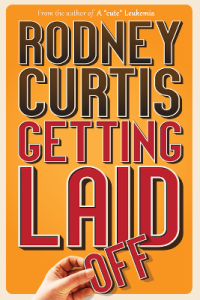
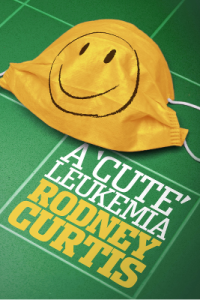
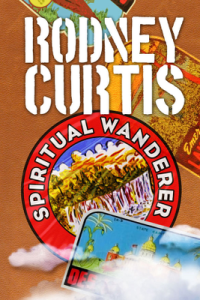

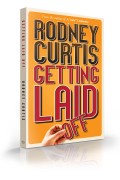

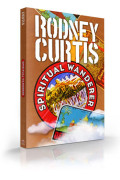

“go ahead and leave a reply below”
nOOb!
i’m a sucker for a slide show yo.
I prefer the first option, because the photos were big, it was easy to navigate, I could choose when the click on the “next” arrow, so I can look at the photo as long as I like and the verticals were properly sized. None of these things are true with the slide show. The third option is inconvenient, because you have to click on the next photo in the bottom right corner and when you want to go back to the beginning, you have to click the browser’s “back” arrow multiple times to scroll though all the photos that you have already seen.
Congrats on the new layout, though!
I agree with Elli